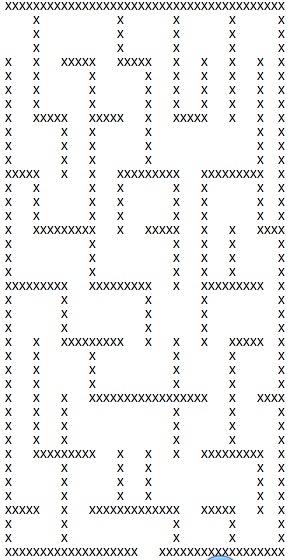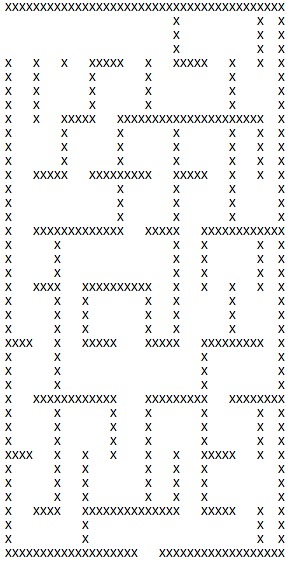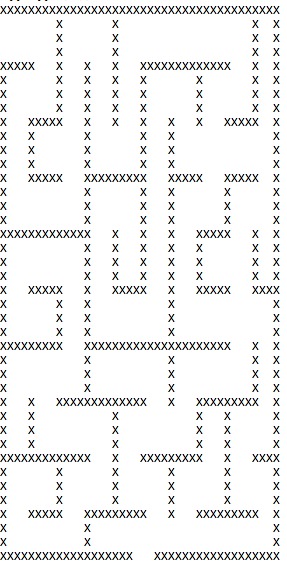For my project, I decided to do your typical maze. You start at the entrance of the maze and attempt to get through it. Once the user gets to the end of the maze, he/she may start a new maze or start over.
For my maze, I implemented freelook from assignment 4. The user controls movement by using the keyboard and the mouse. The maze was draw using cubes that are colored using the Blinn Phong Shading technique. One feature that my game has is the ability to jump to see where you are headed in the game. I used a timer to do this. Another feature my game has is a game menu in which the user can customize what the game looks like and game control, restart the same maze, or start a new maze. I also implemented my own collision detection. I was unable to get the collision detection that Sueda provided, so in order take make players unable to go through walls, I set my game to be on a grid and if I walked onto a section of the grid with a box in it, I would be stopped.
I would have liked to make the game look prettier. I wanted to texturize the cubes and the floor, but was unable to get it working in time.
This is the initial view of the maze:
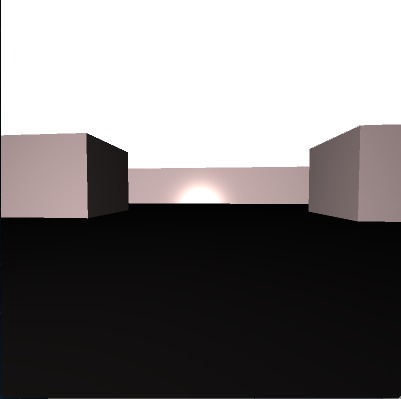
Different Scenes
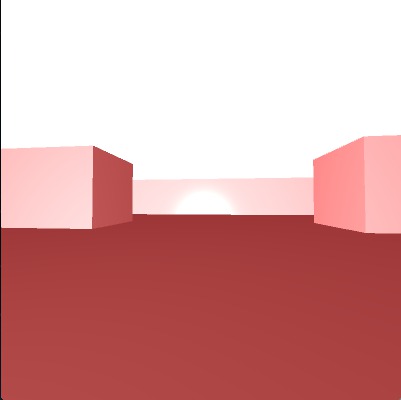
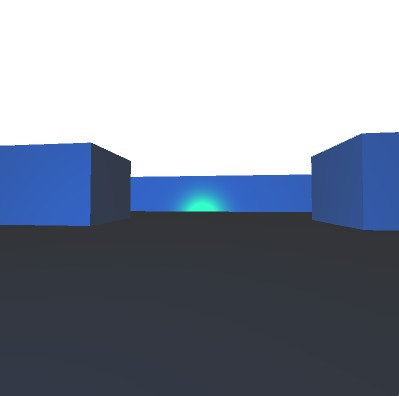
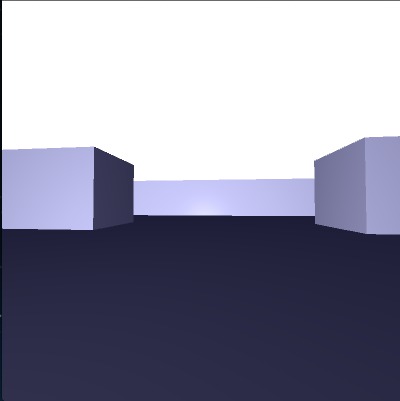
Different Backgrounds
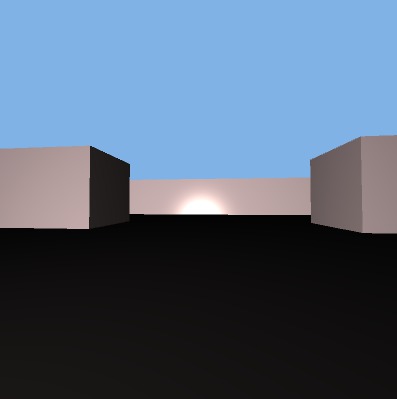
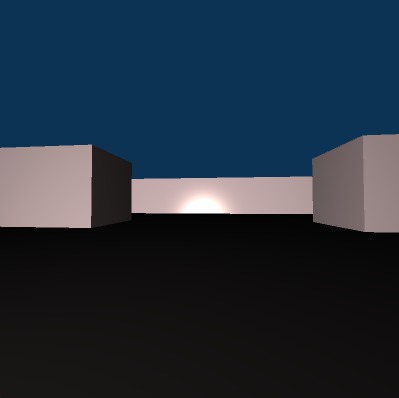
Different mazes I provide