Zoom gives you a way to look at "the big picture." The most effective way to use Zoom is to select Show All off the Zoom menu. All of the objects in the space will be scaled to fit within the current window. The objects continue to be selectable, and can be selected for various operations, even though they may be too small to read any of the text. The content window for a selected object will still appear full-sized. The picture below shows a zoomed VIKI window.
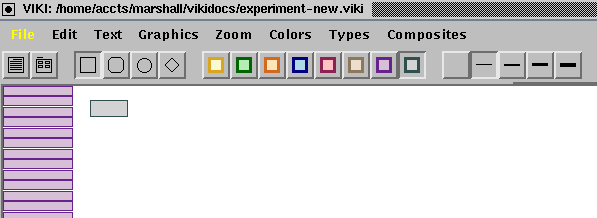
Show All also causes collection contents to be scaled to fit within the visible space. When the scale causes objects to become too small to be drawn, they will not appear in the zoomed space. However, if you use the menu to return to Normal scale, they will still be there.
Please save your work often if you use Zoom (especially if you move the scaled objects around).