Search finds all of the objects that contain a specified word (or words). It searches through the full contents of all the objects (but does not search through the titles of collections). You can find Search on the Edit menu; it's the last item.
If you select search, the window pictured below appears. Type the word you want to look for in the prompt (in this case, the user has typed "babel"), and Search will collect references to the objects it finds.
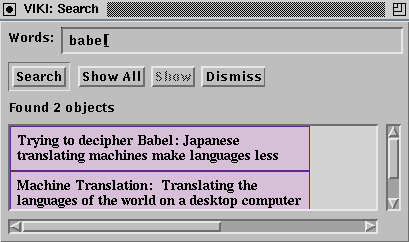
Search separates the objects in its window according to a heuristic assessment of their relevance. You may have to enlarge or scroll the search window to see all of the objects it has found. Warning: Because the objects are clustered according to their relevance, there may be a good deal of white space between the separate clusters.
If you want to know the location of a single object in the VIKI window, select it in the search window, and press the Show button. The object will become selected in the VIKI window. The Show All button will select all of the objects in the VIKI window that match the search terms.
We recommend that you save your work often if you use Search. Search is potentially very useful, but it also has several known bugs. Also, do not attempt to drag objects into or out of the Search window; this action can cause VIKI to crash.