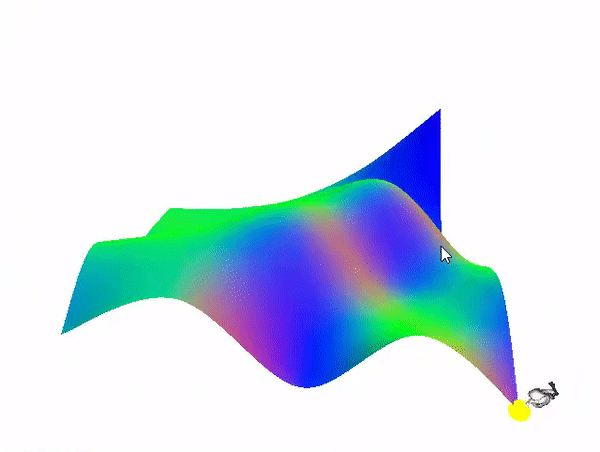For my final project, I implemented a skinned character walking across a spline surface. The haracter could walk in any direction and would rotate to stay perpendicular to the surface.
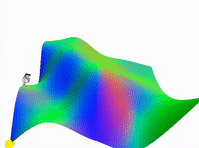
The first feature I implemented was his ability to walk in multiple directions. By changing the speed at which the character walks in the u and v directions of the plane, the character can walk in any direction on the plane. The gif above shows the character walking across one axis while the gif below shows it walking in a diagonal line.
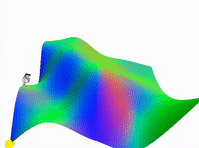
The next feature implemented was the ability to move the character around the surface using the arrow keys. Using the up and down arrows moves the character in the v direction while the left and right arrows move the character in the u direction.
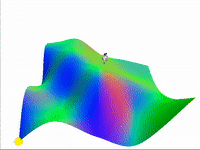
The last feature I implemented was the ability to move the control points. When the plane is first generated, the control points are randomly generated in a grid. By using the WASD keys, you can move the yellow ball "selector" between the control points, and then use 8 to raise the point and 2 to lower it to better customize the spline surface.