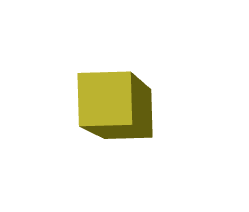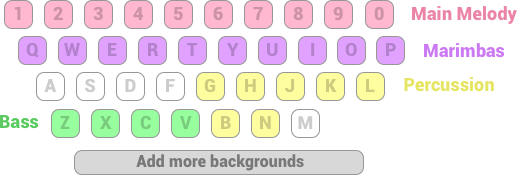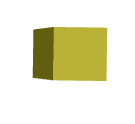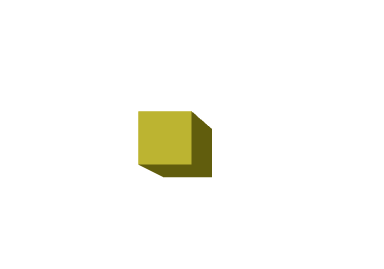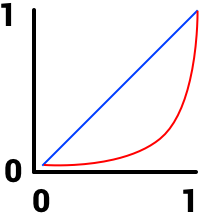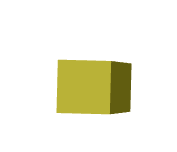Without the timing function, it looks like this:
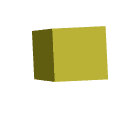
It simply goes from big -> small, and makes one quarter-turn. We apply its timing function:
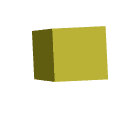
function shimmy(u) {
return Math.random() * (1 - u) + u;
}
When u == 0, the result is random between 0 and 1.
At u == 0.5, the result is random between 0.5 and 1.
At u == 1, the result is always 1.
As u goes from 0 to 1, it restricts the space that the function can land on, eventually landing on exactly 1. So the end result is a sort of "jitter" as it bounces around different angles, until it finally settles on the end transform, at u == 1.
Clap