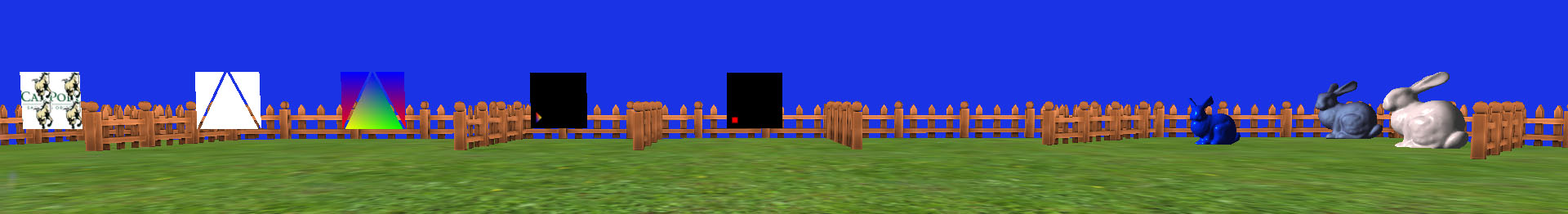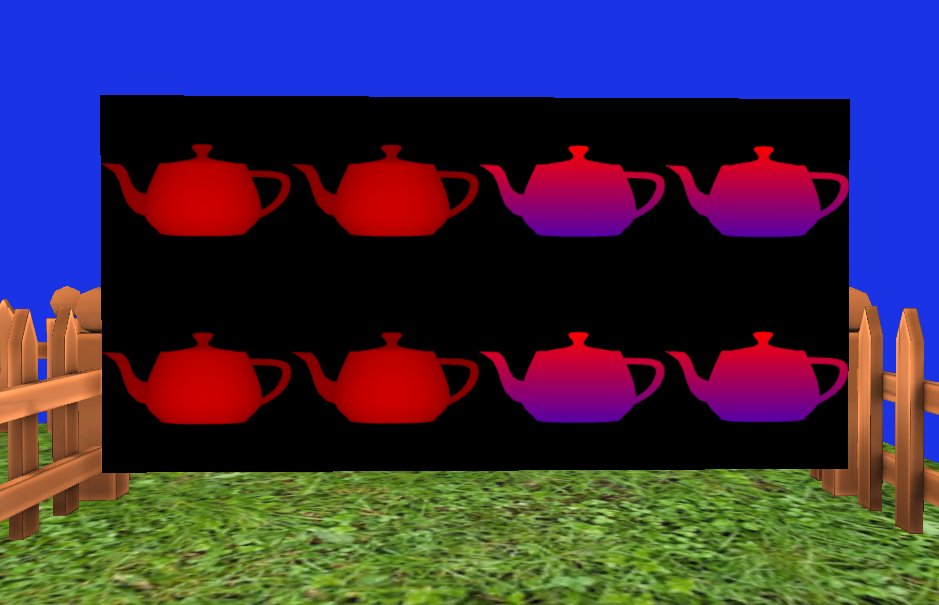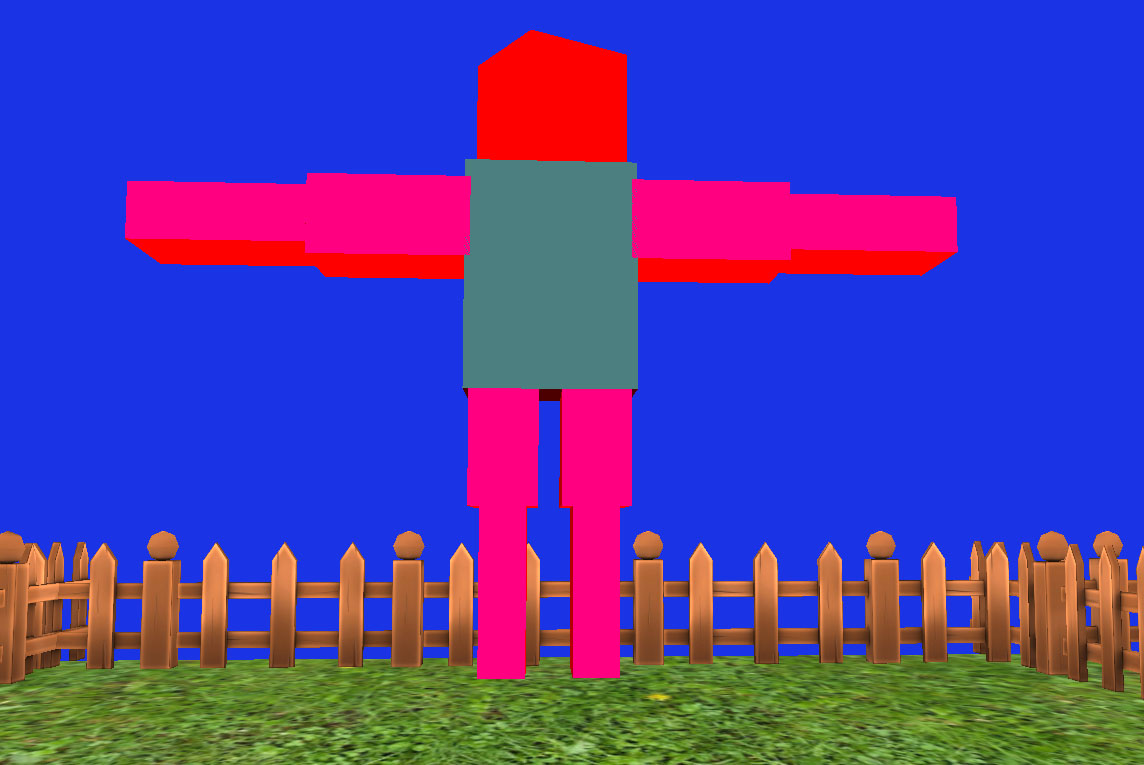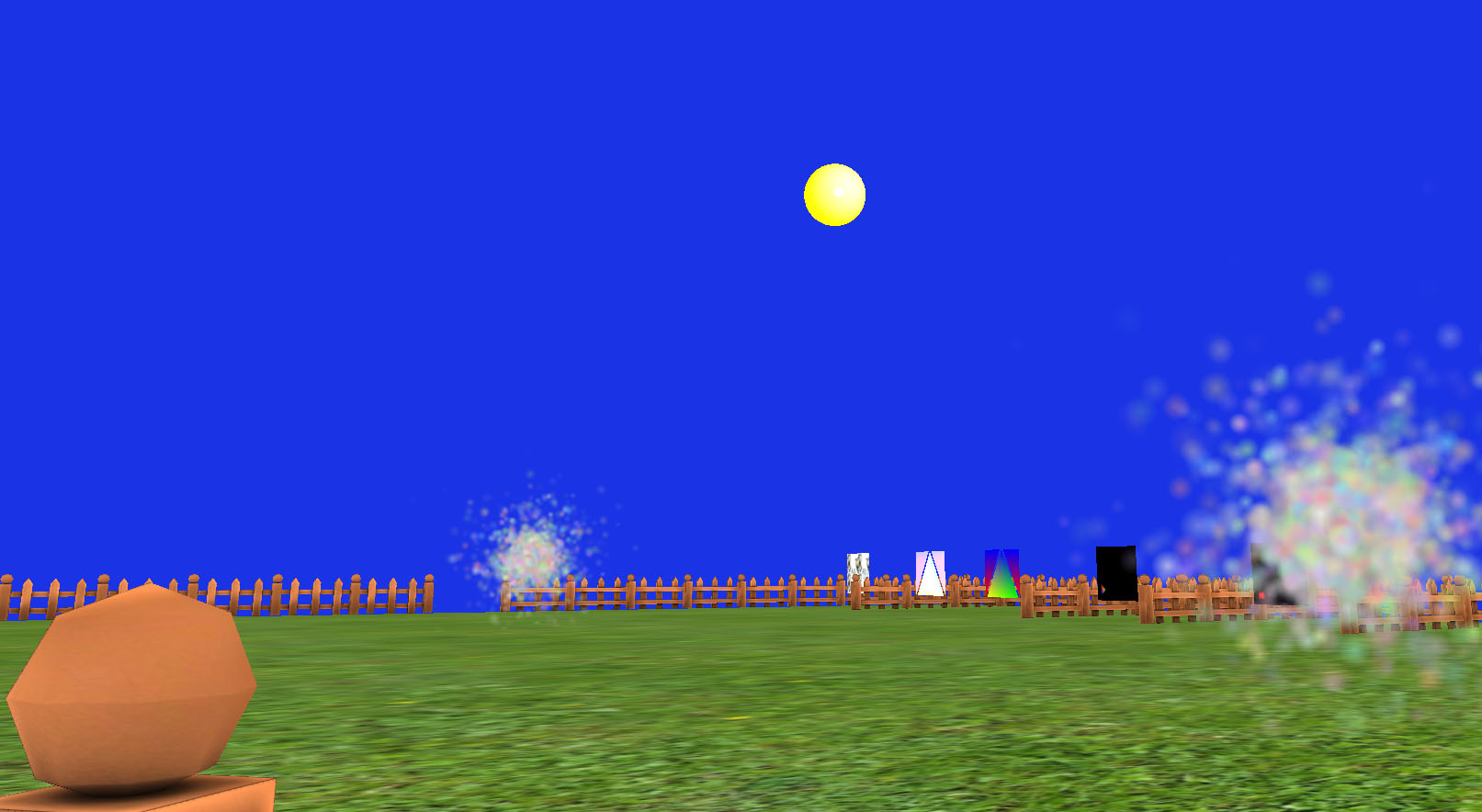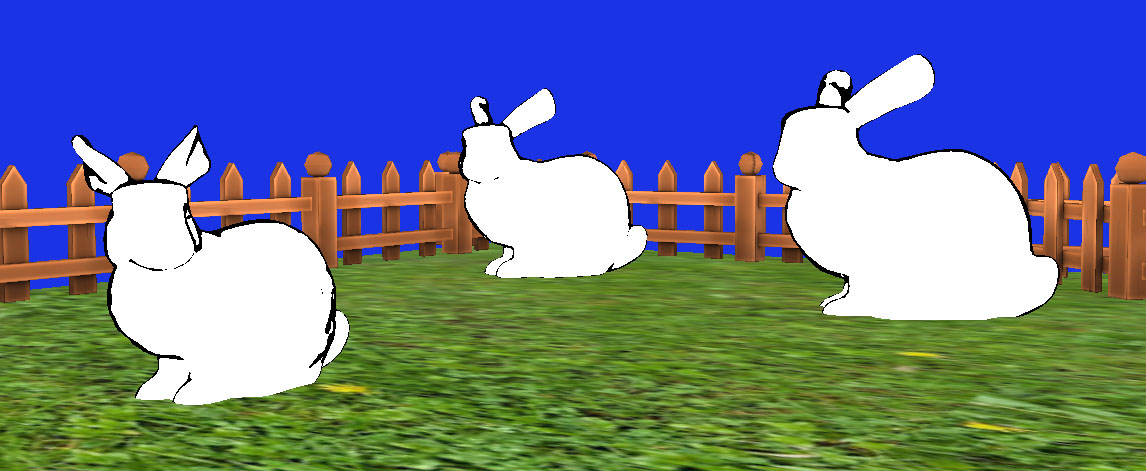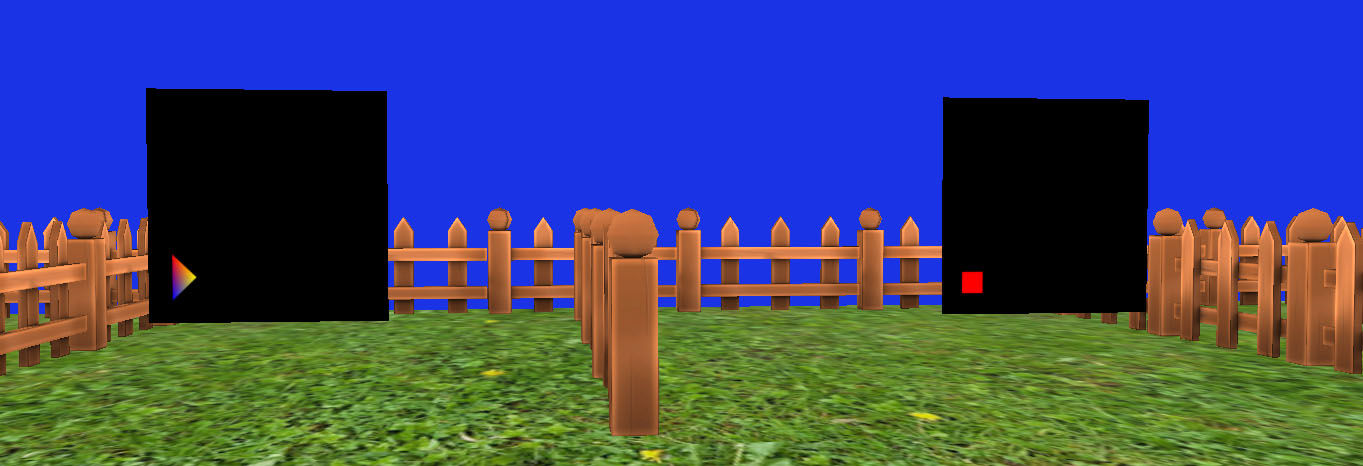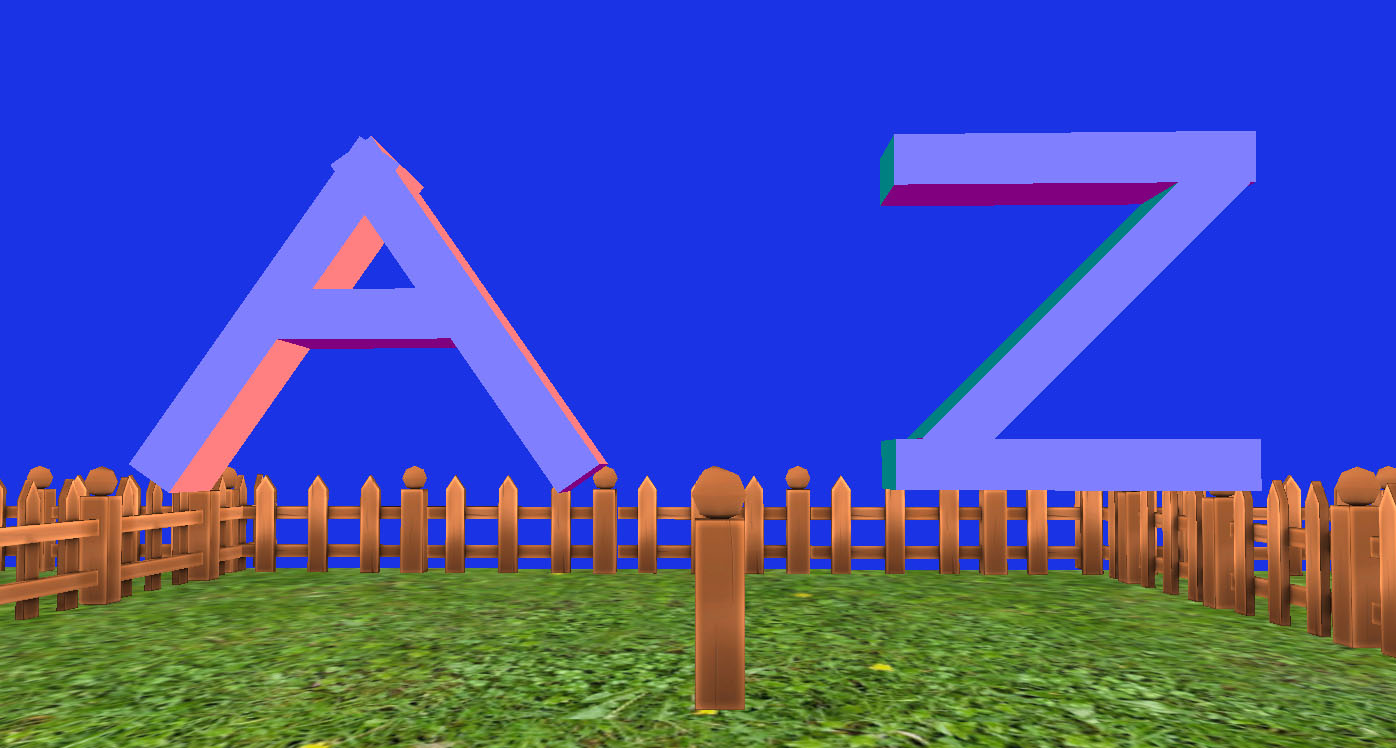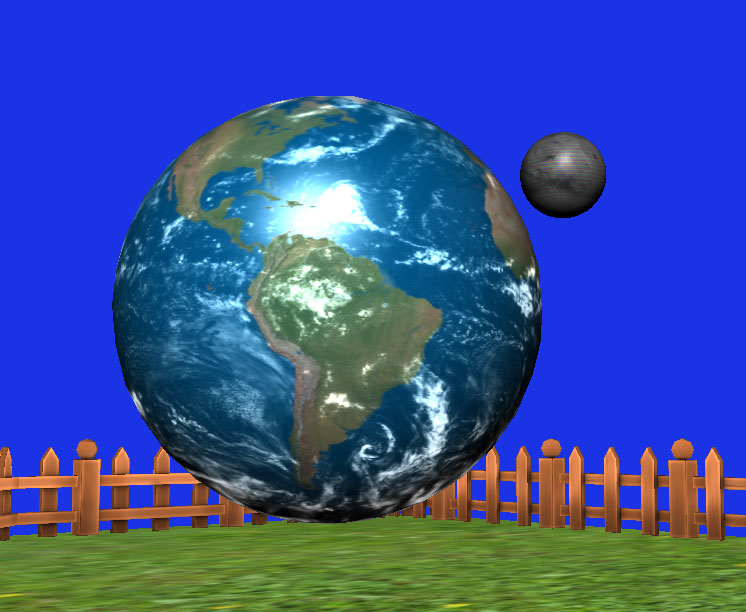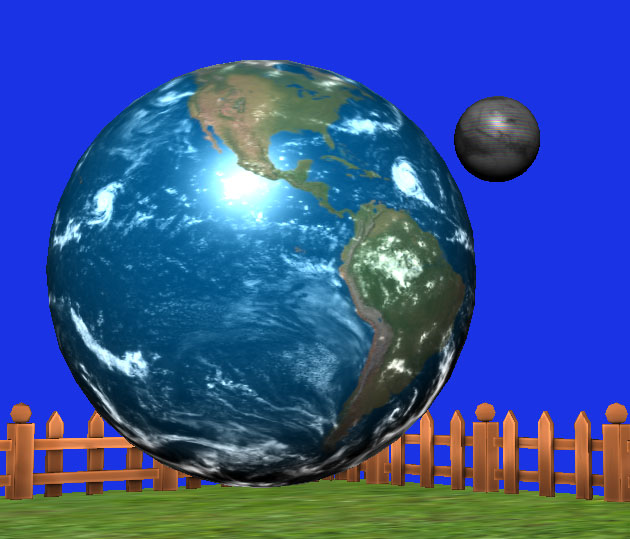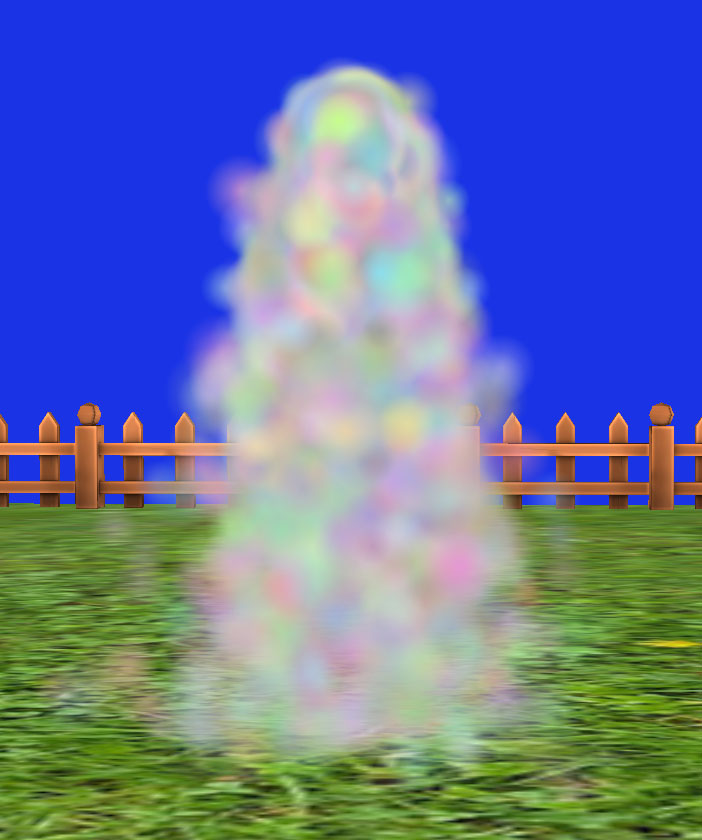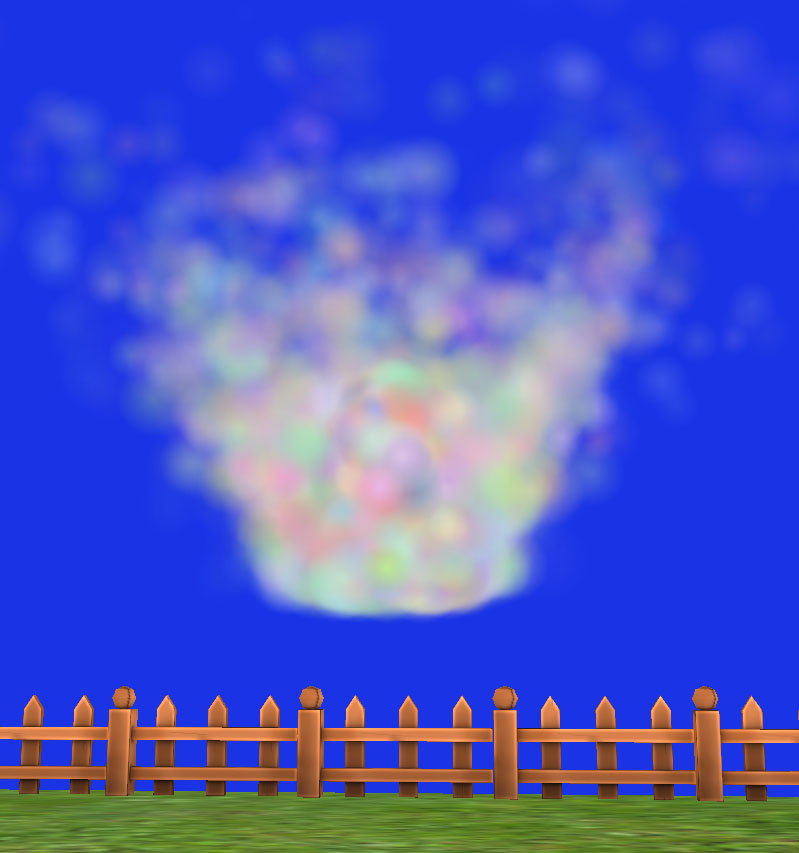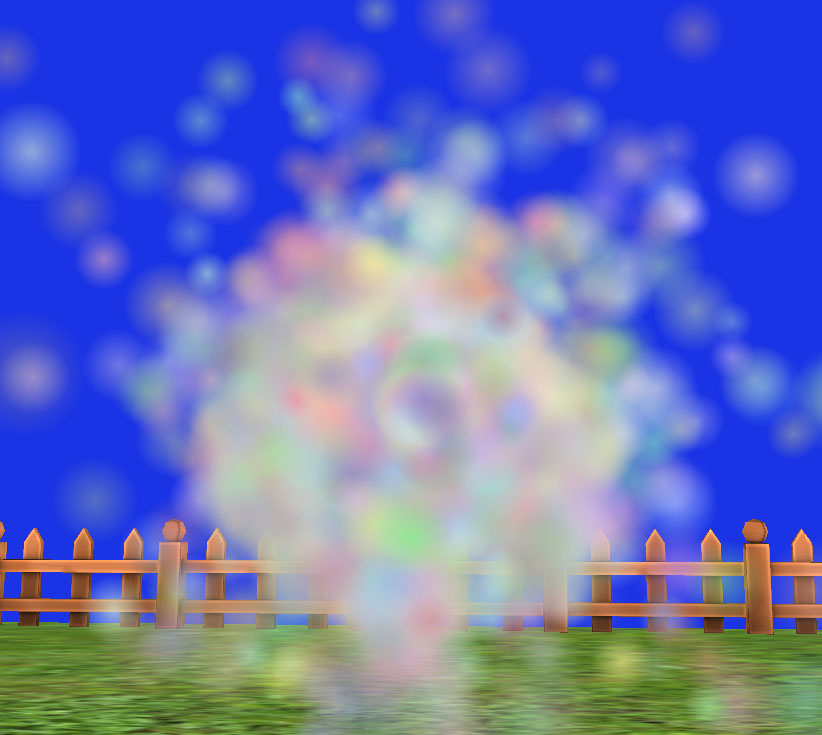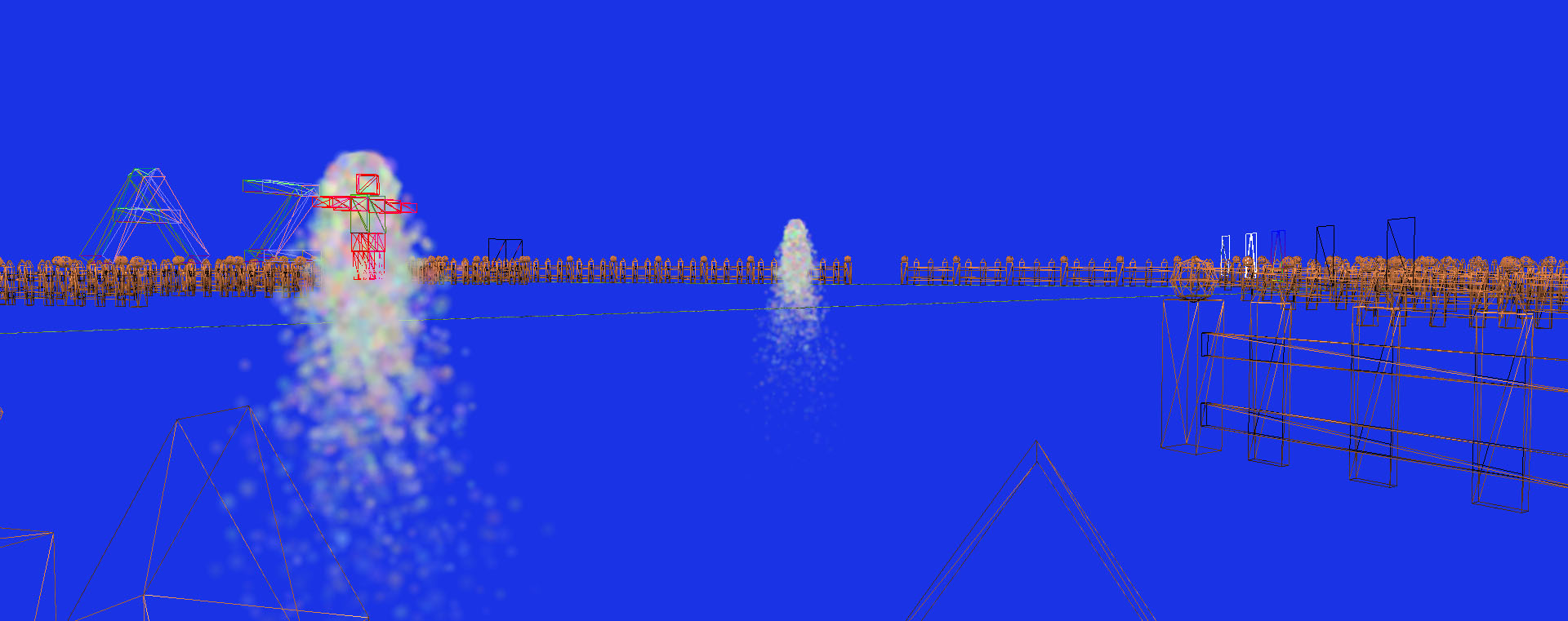CPE471 Freeworld Showcase by Matthew Davis
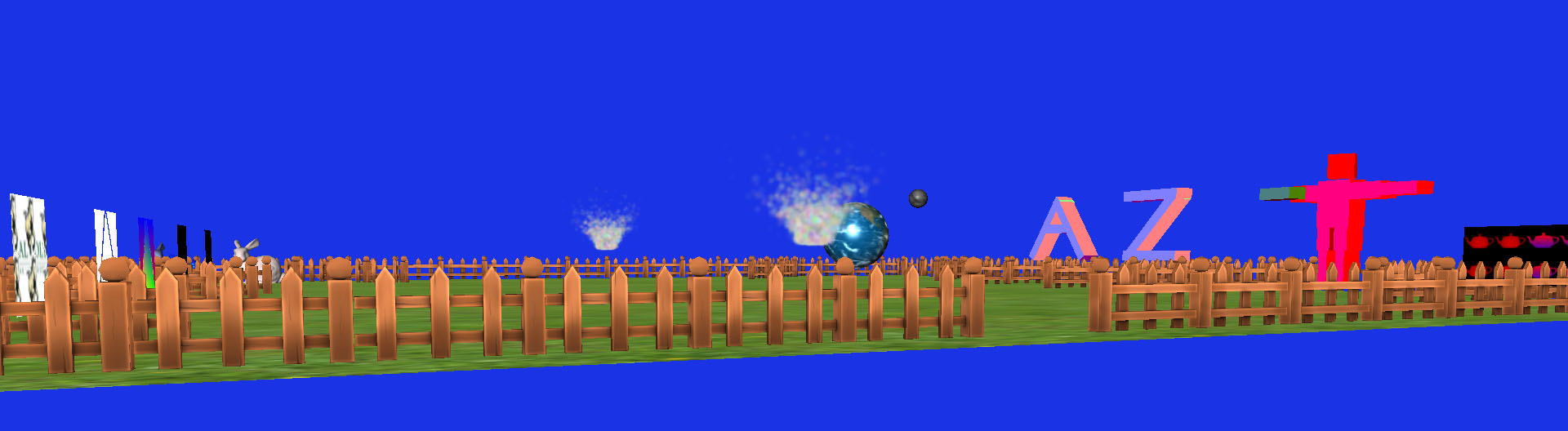
My final project consisted of a free range world that showcases all of the labs and assignments associated with our cpe471 class. Every single technique that we used in our labs in implemented in this program. From Blinn Phong Shading to Texture Mapping with hundreds of Barycentric Coordinates in between.