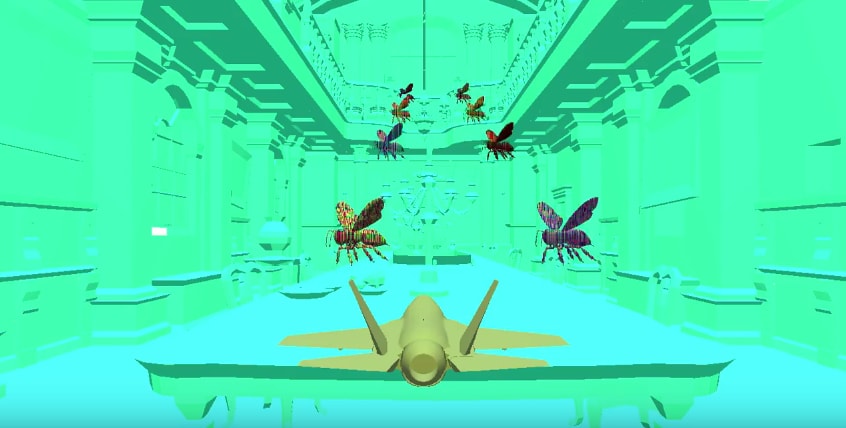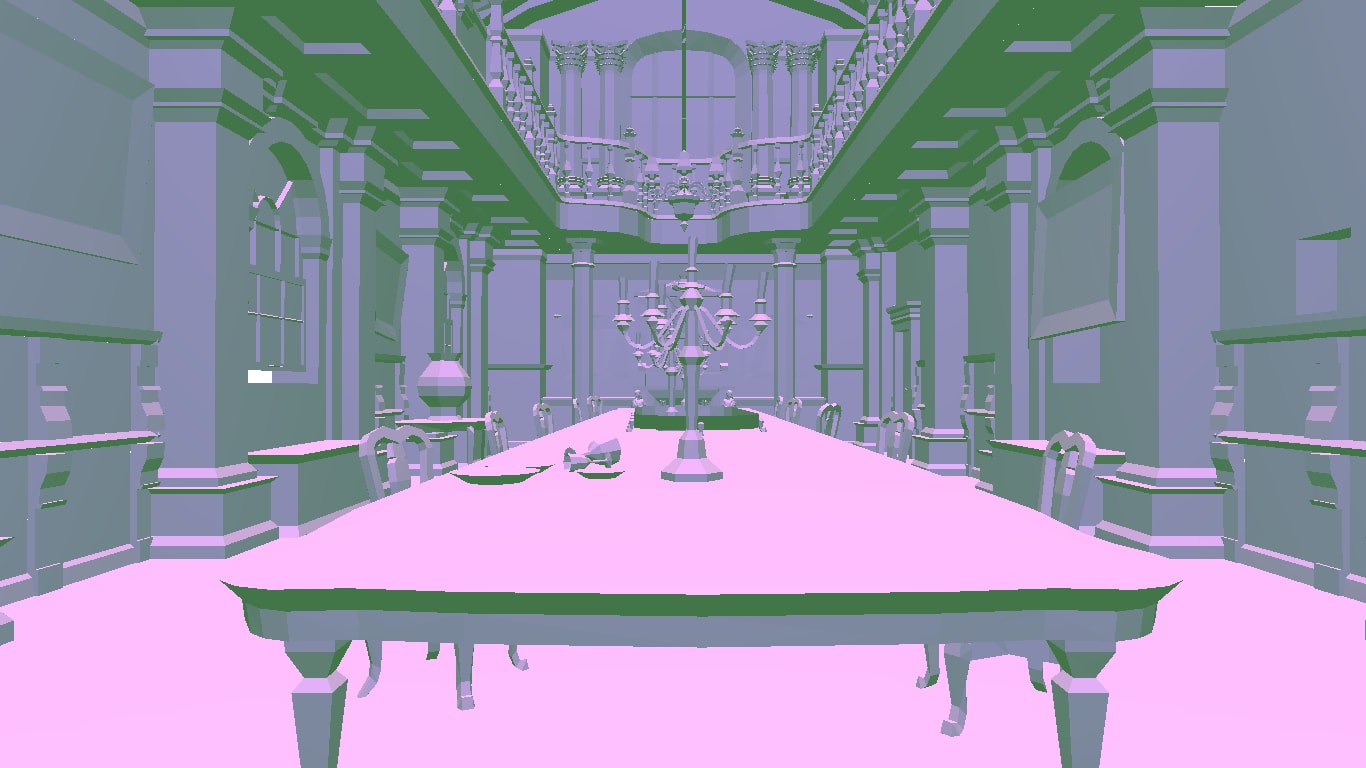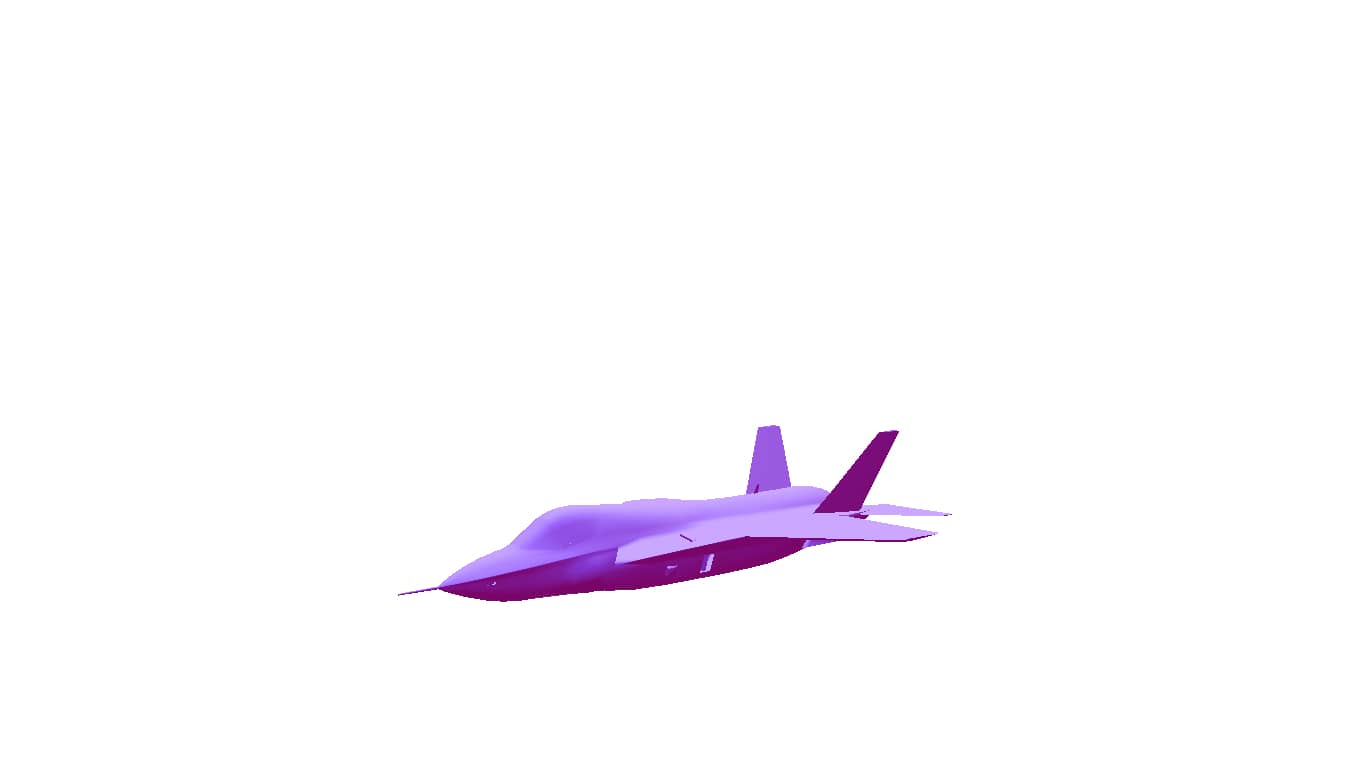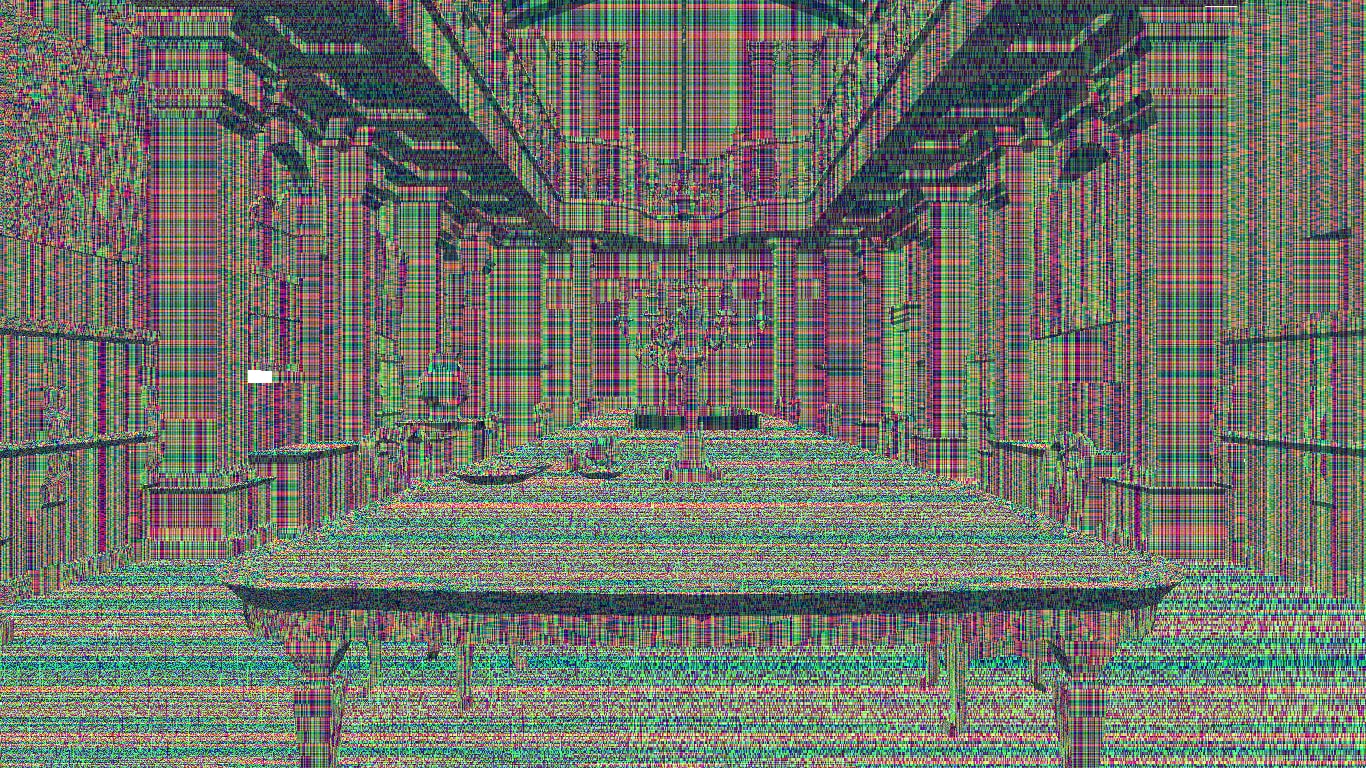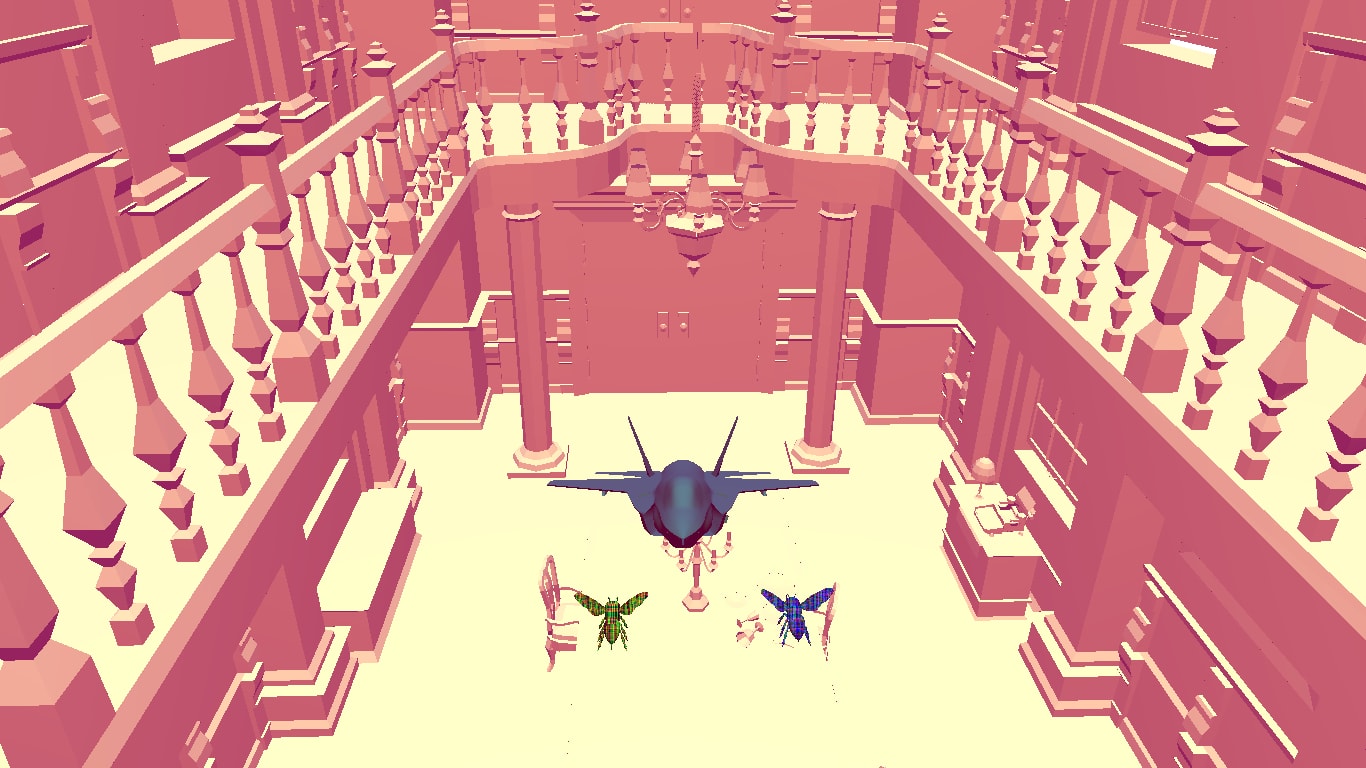Models
All of the models included in the game were downloaded and were drawn using Blinn-Phong shading. At startup, all of the models are given random shader properties so it looks different through each play-through. The shader for the bees was modified slightly to add noise so that they stand apart inside the room.
To increase difficulty of the game, the player can hit 'H' to enable "Hard mode." This changes the shader for the room to be the same as the shader for the bees and helps the bees blend in a little better.
Physics
To make the plane fly around, the user presses the W/S keys to increase/decrease the plane's velocity. The user can also use A/D to roll and move the mouse horizontally/vertically to control the yaw/pitch.
Collision
Due to a lack of time at the end of implementation, collision detection was implimented as a proximity check. Every time the objects were drawn the plane would check its distance to each bee. If the distance was below
a certain threshold, the bee would perform its death procedure.
Sounds
For certain situations, the game will play different sound effects. OTT uses mpg123 (a command-line program) to play all of the sounds. Any time the user speeds up or slows down the plane, a thruster sound will play. Whenever a missile is fired, a missile launch sound is played. When the player kills a bee there is an explosion sound.