

For my project I designed a modern room scene with a lot of furniture, texture mapping, lighting, and some animation as well.
Mouse - Look around.
'w' - Move up.
'a' - Move left.
's' - Move down.
'd' - Move right.
'b' - Decrease intensity of sunlight
'B' - Increase intensity of sunlight
'o' - Turn on/off lights
'p' - Open/Close the door





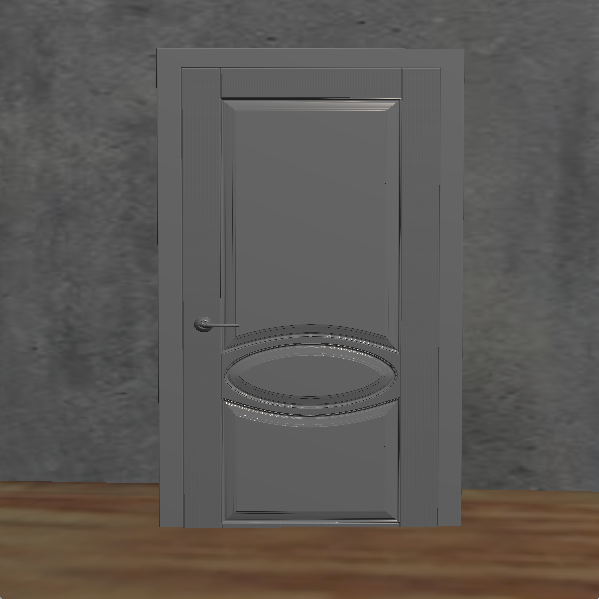



The user can look around the room with WASD keys as well as the mouse to rotate their view. This gives the feeling to the user that he/she is walking around the room.
Sunlight: There is a main light source that is used to mimic the amount of sunlight in the room. In order to make it seem like it is becoming nighttime, the intensity of the light source is decreased to 0.0 (which makes it pitch black). To make it back to the morning the intensity is increased from 0.0.
Lamps: There are two big lamps in the room on each side of the sofa. These can be turned on anytime the user wants to. The light shines on a specific point and doesn't move when the camera position changes.
So that the user doesn't go through the walls and outside the room, I implemented wall detection which used the coordinates that the camera is at and restrics the movement if the user wants to move in a direction that would lead them through the walls.
My program used texture mapping of every single object. I really wanted the room to look realistic so I picked objects that looked real, and that I would want to put in my own room.
In the future, I hope to add more animations to my room. I really liked the way it turned out, but I would have liked it to be more interactive.
I got all of my object files from Turbo Squid
I got all of my texture files from google and converted them from .jpg to .bmp with this site.