This is a simple seasons simulator created in OpenGL. The user can toggle between the seasons using a hotkey. Each season has the same scene, a single tree against a blue sky and green grass. The difference between the seasons are shown through the tree and/or environment. Users can also rotate the camera and zoom in and zoom out of the screen.
| Key | Action |
|---|---|
| s | Toggle between the seasons | click and hold | Change the X, Y, Z axis of the camera |
| shift click and hold | Zoom in/Zoom out with the camera |
By default, the program starts in the spring season. The tree has no leaves but rain is falling from the sky to symbolize spring showers.
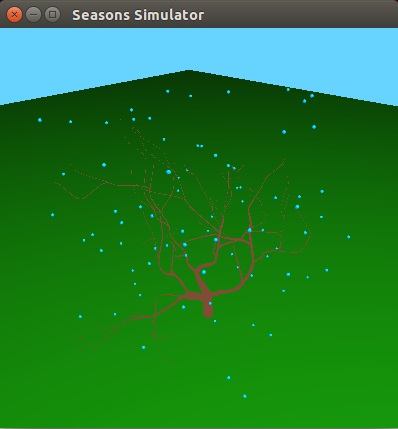
In the summer season, the tree has full green leaves.
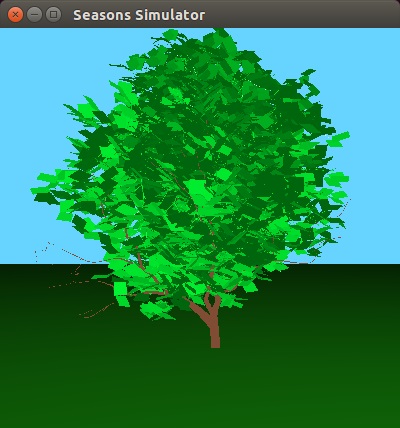
During the fall, the leaves change color due to the temperature. The colors vary from red to orange.

During the winter season, many trees lose their leaves and snow falls from the sky.
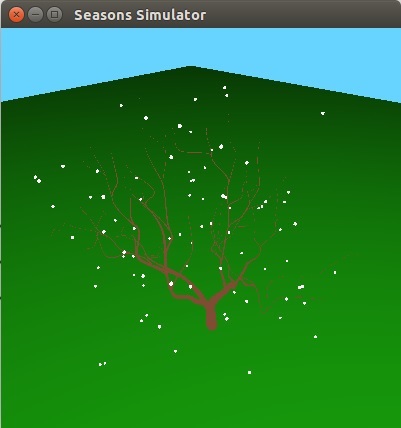
I used the matrix transformations from assignment 2 to position the tree, branch, ground, and particles in the program. I also used Blinn Phong Lighting from assignment 3 for the leaves to make them differ in color based on their position versus the light. Finally, I used some of the particle logic from lab 10 for the snow and rain effects.