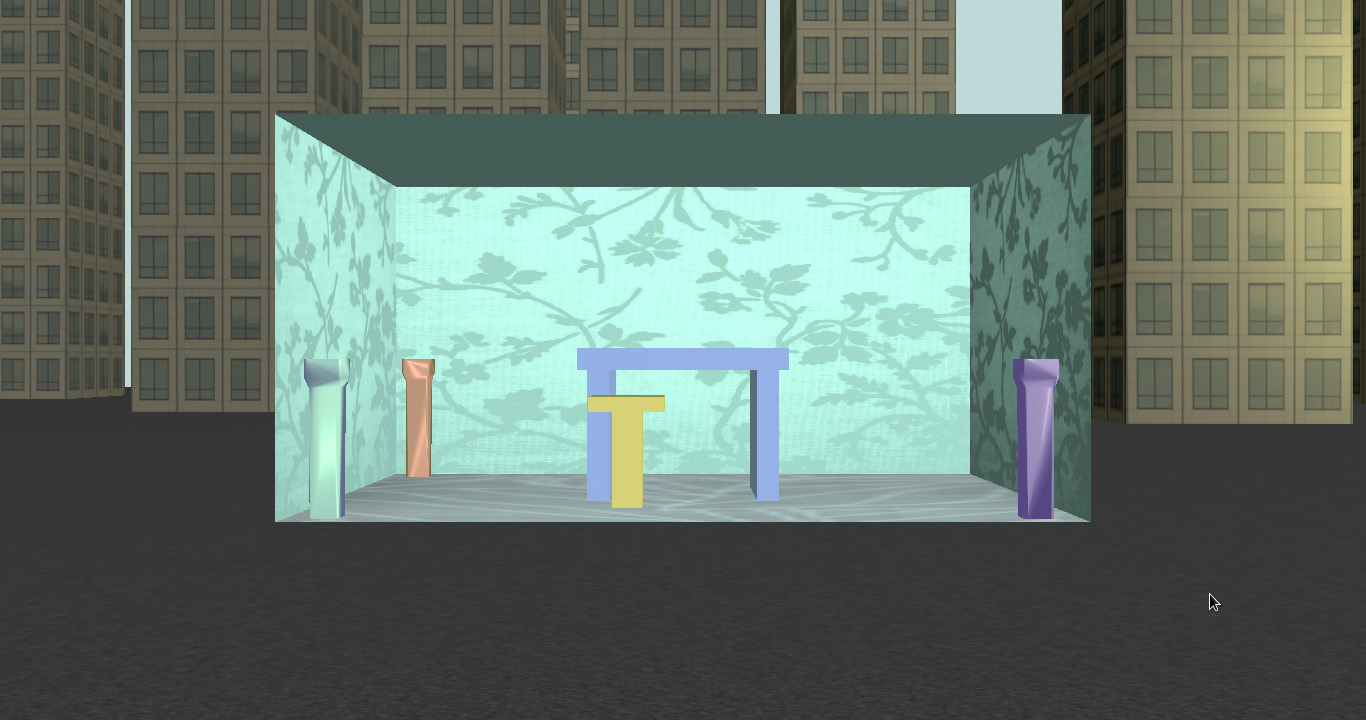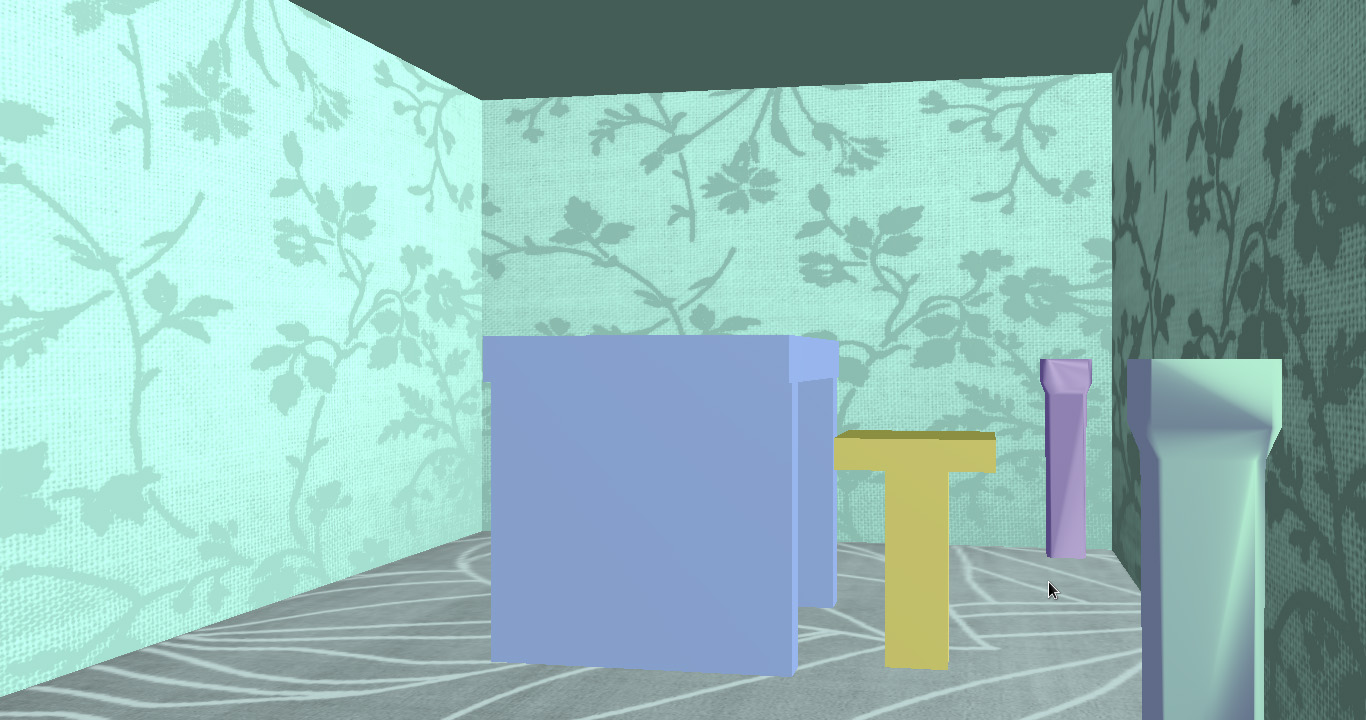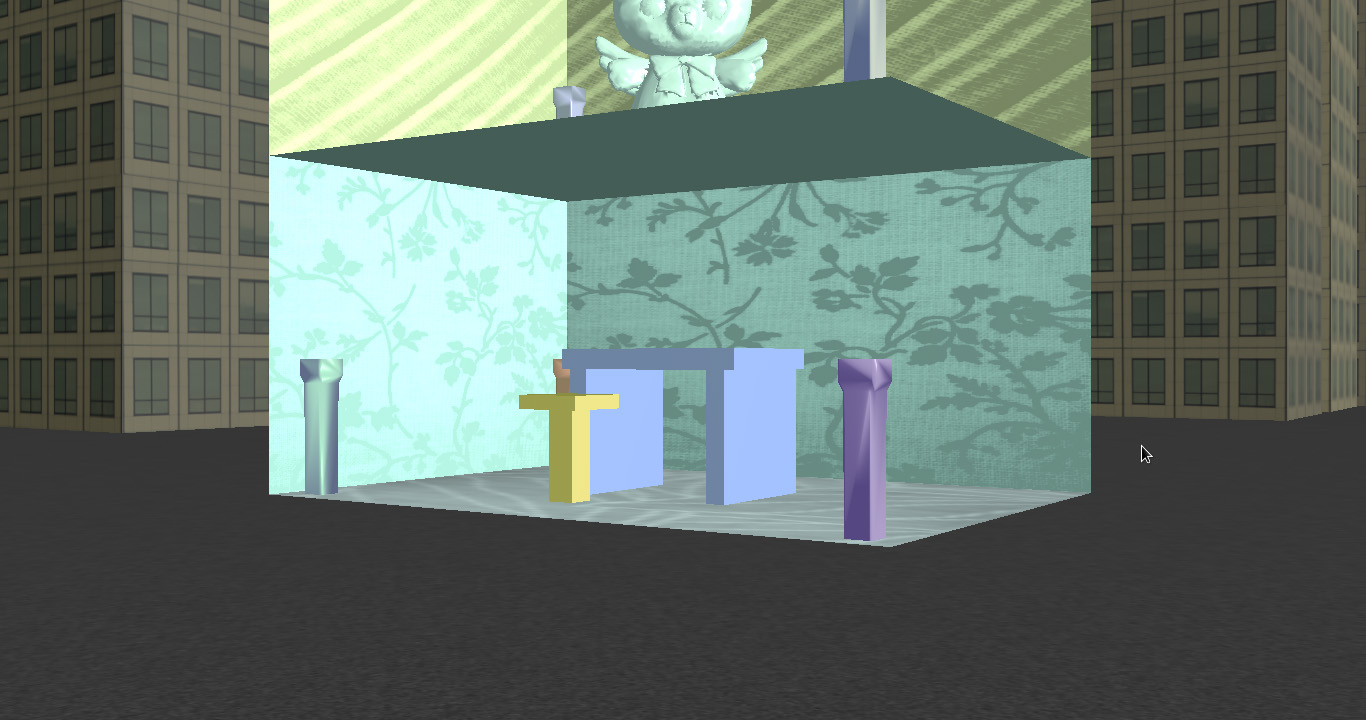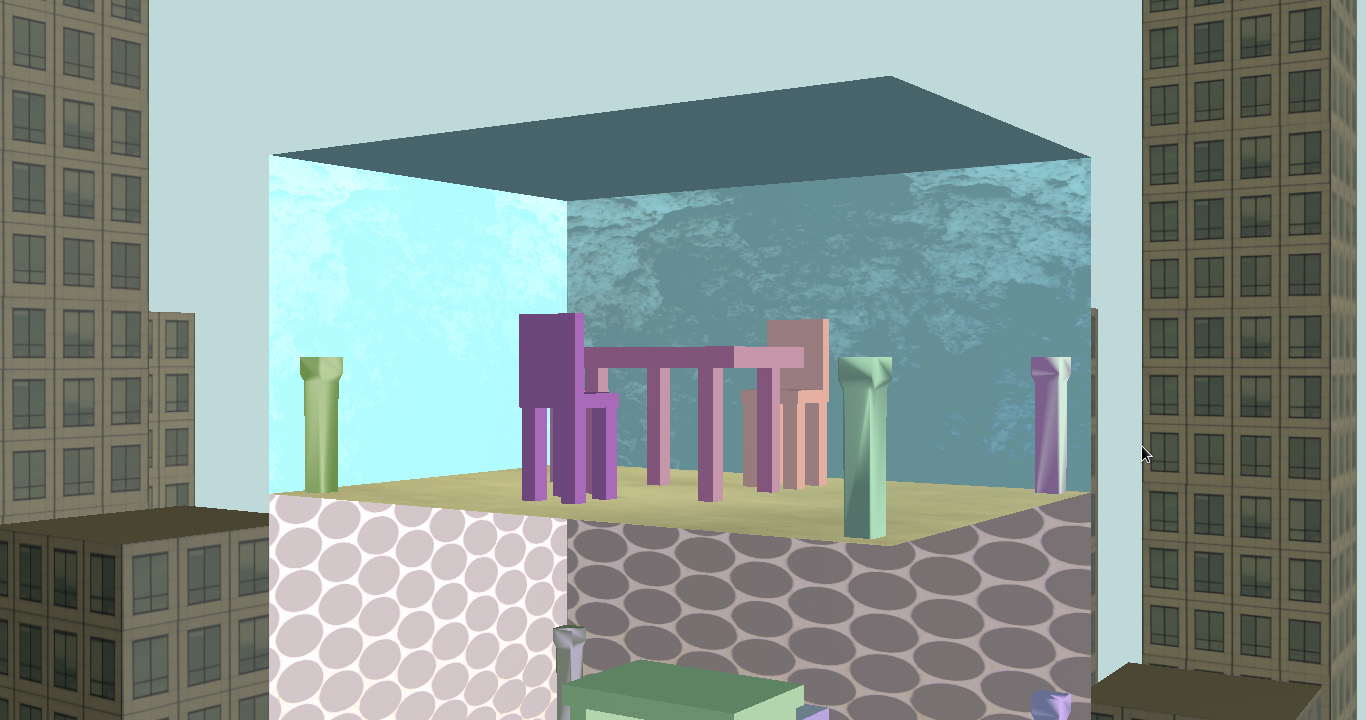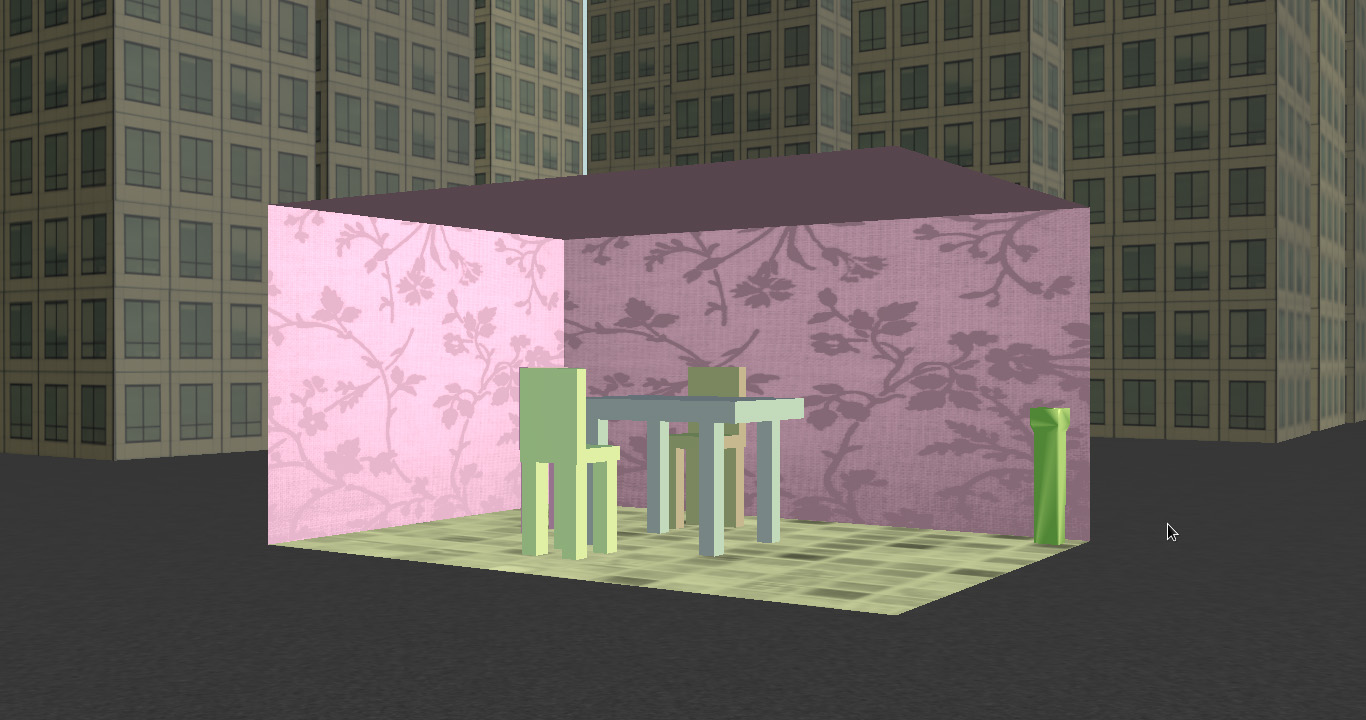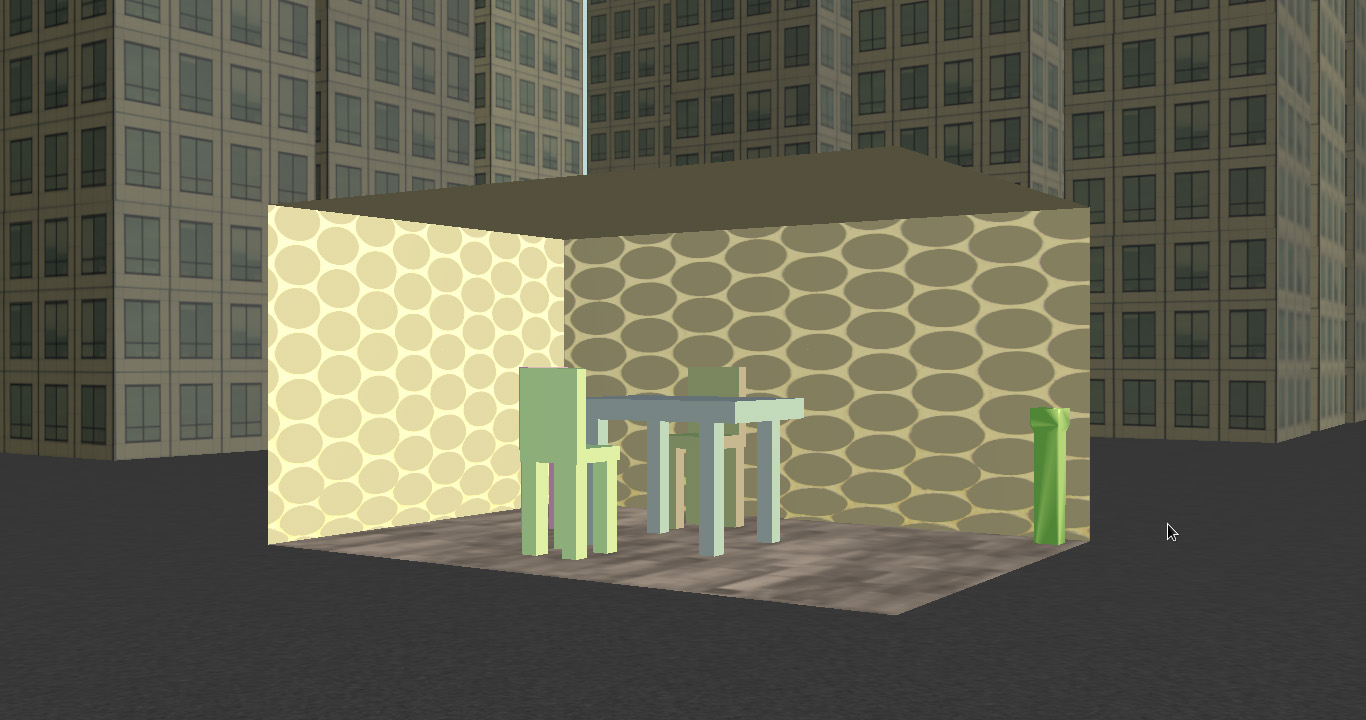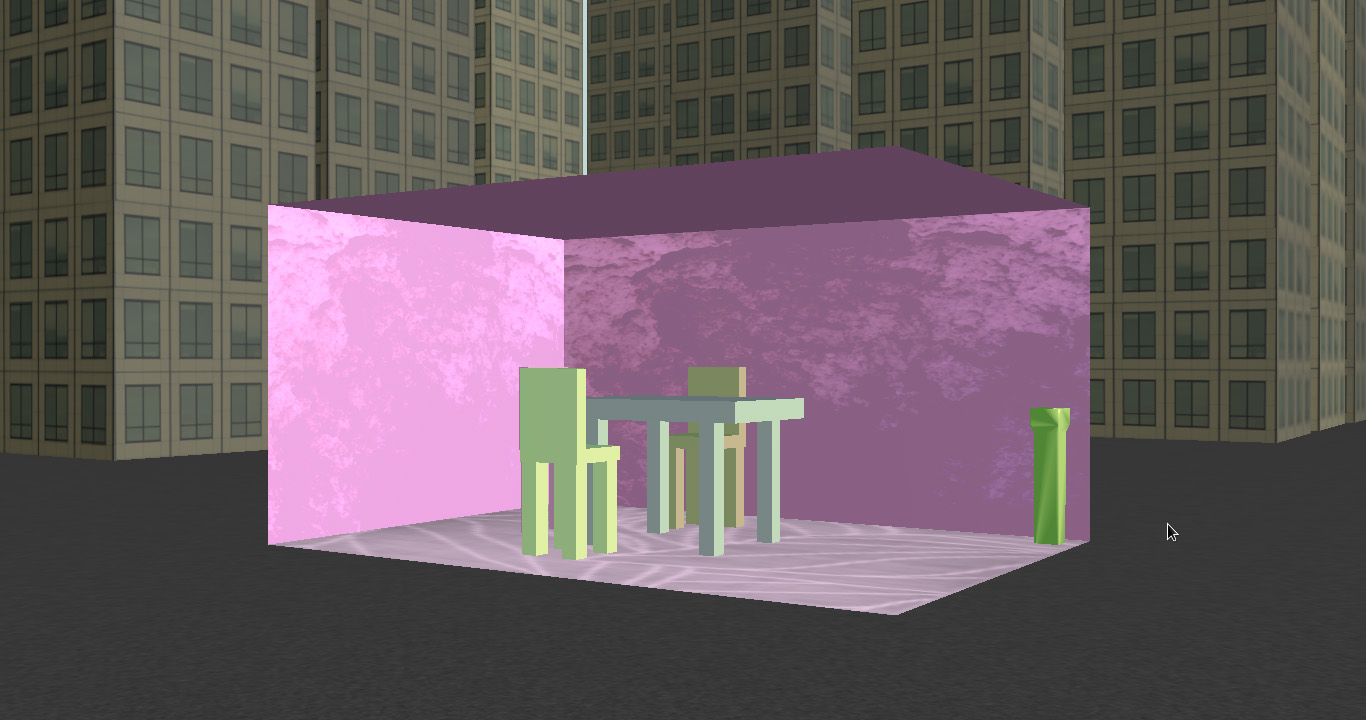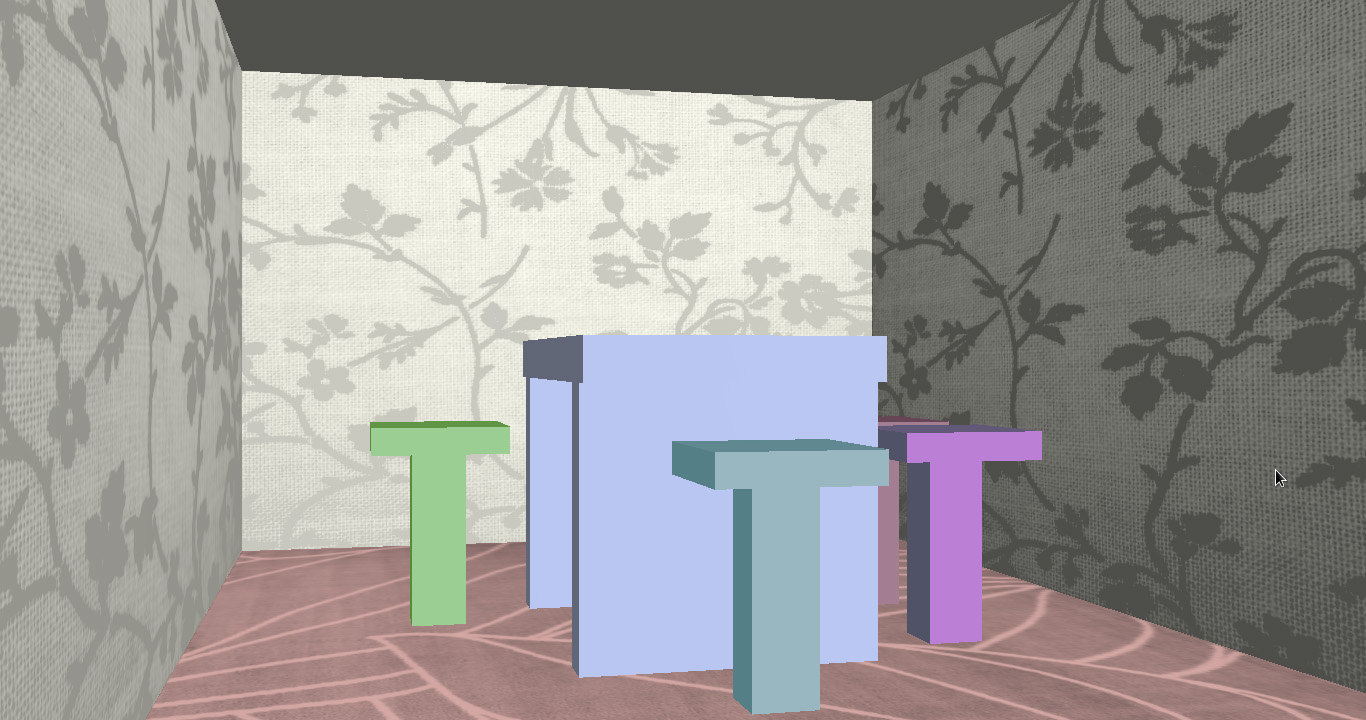3D Tiny Tower Simulator is an overly simplified 3D version of the popular mobile game Tiny Tower. In the game, you build a seemingly endless tower of shops and apartments to attract customers and tenants. The simulator does not have a game element (no money, no people, and no objective). It also has generic rooms instead of shops and apartments. However, rooms are built instantly instead of requiring money and having a construction period, and can have their interior and furniture changed.
This was programmed in C++/OpenGL. The Blinn-Phong shading model was used for all shapes.