Bunny in Space Shooter
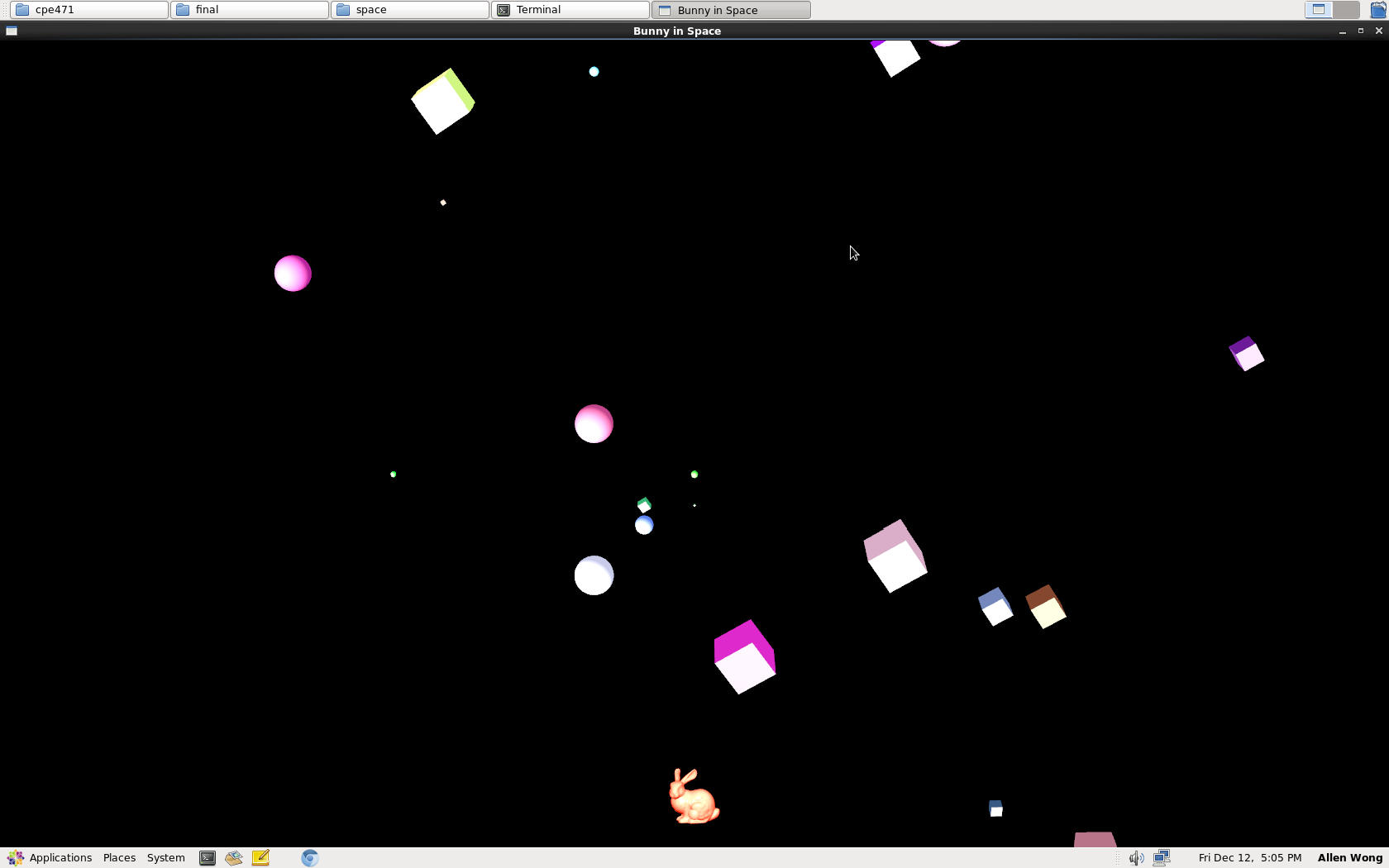
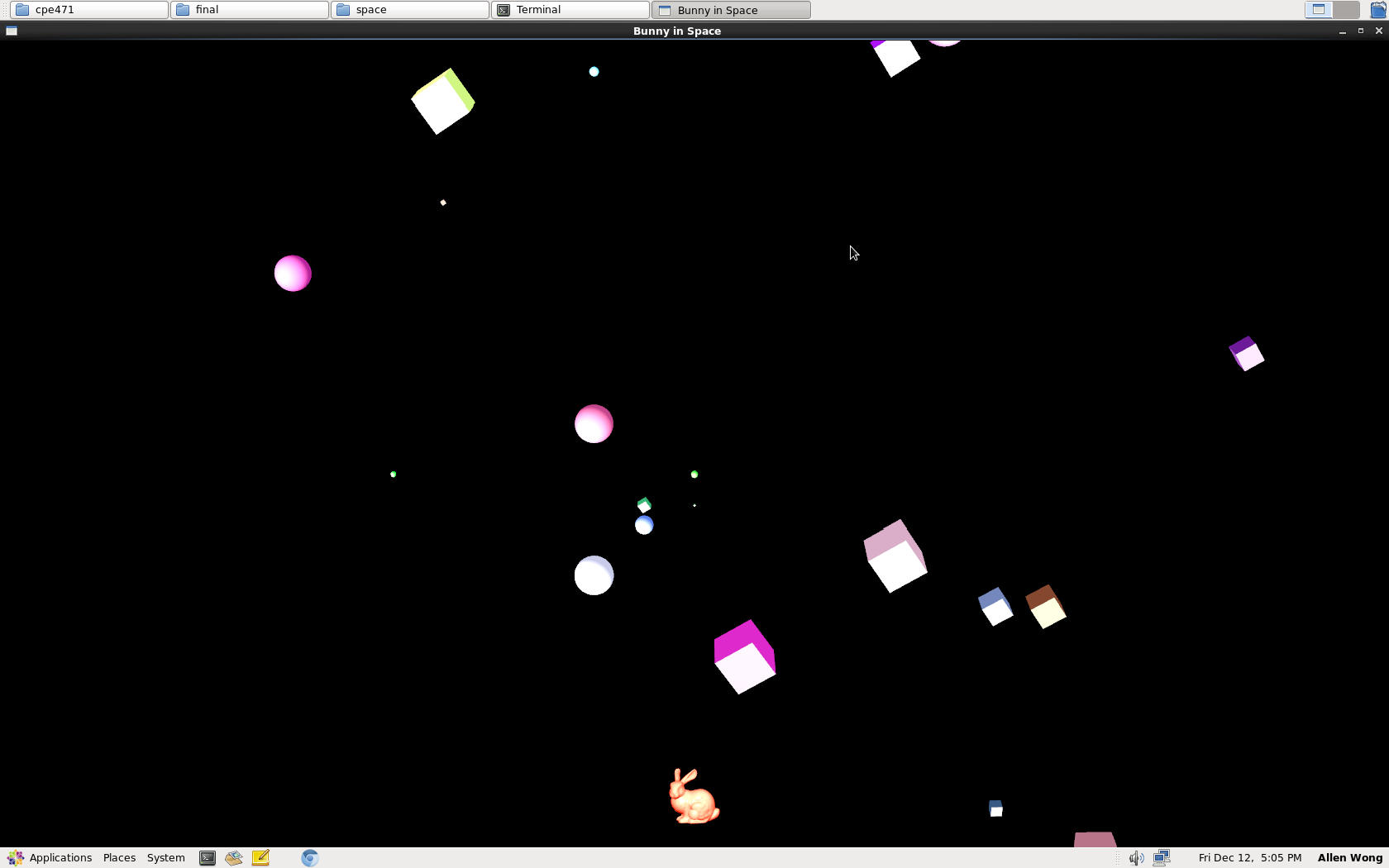
1) Use the W, A, S, D keys to move around the map.
2) Spacebar is how you shoot your "bullets" across the map.
3) Every time a bullet hits an obstacle, both the bullet and the object disappear.
4) If the bunny hits any obstacle, both the bunny and the obstacle disappear and the game is over.
Implementation notes:
For the game I used modifications from Assignments 3 and 4 as well as many of the labs that we did in class. I could not find any .obj files I liked so I stuck with the ones given in class. In the end, it looked pretty good to me and I thought that speeding up the animations of the spheres and cubes would make the game challenging.
Something that occurred while I was testing the game was that the game would lag when a certain amount of bullets were shot. I later found out that the reason was I was not recycling my objects when they go out of the screen. Other than that there were no issues with my game.