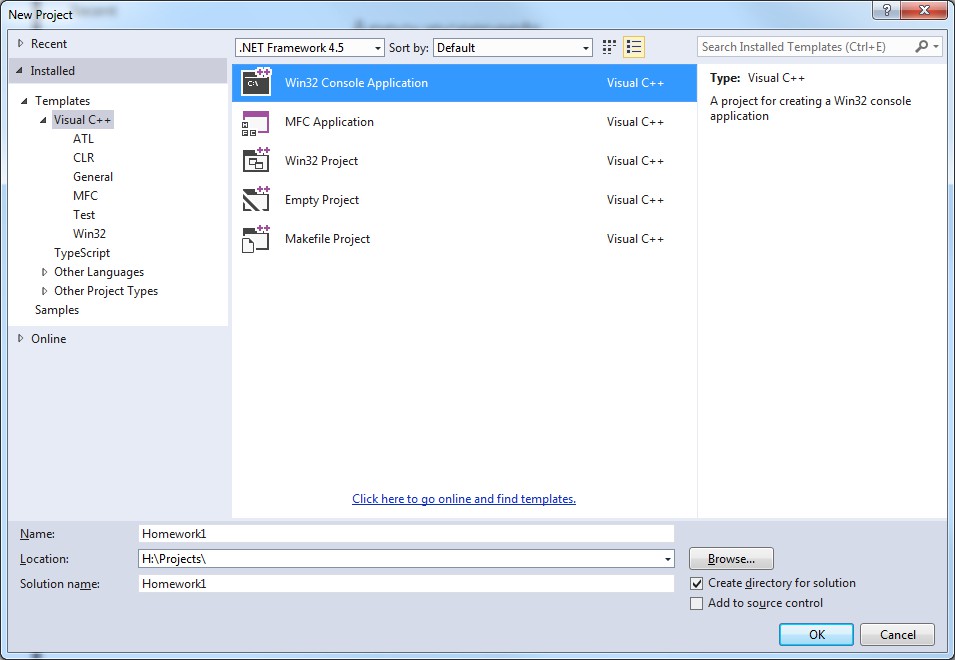
These instructions explain how to create and run an application in the HRBB computer labs using Visual C++ .NET.
When using Visual C++ .NET, the best way to start is with a bare-bones Win32 Console Application. Selecting File > New will allow you to create a simple Win32 Project.
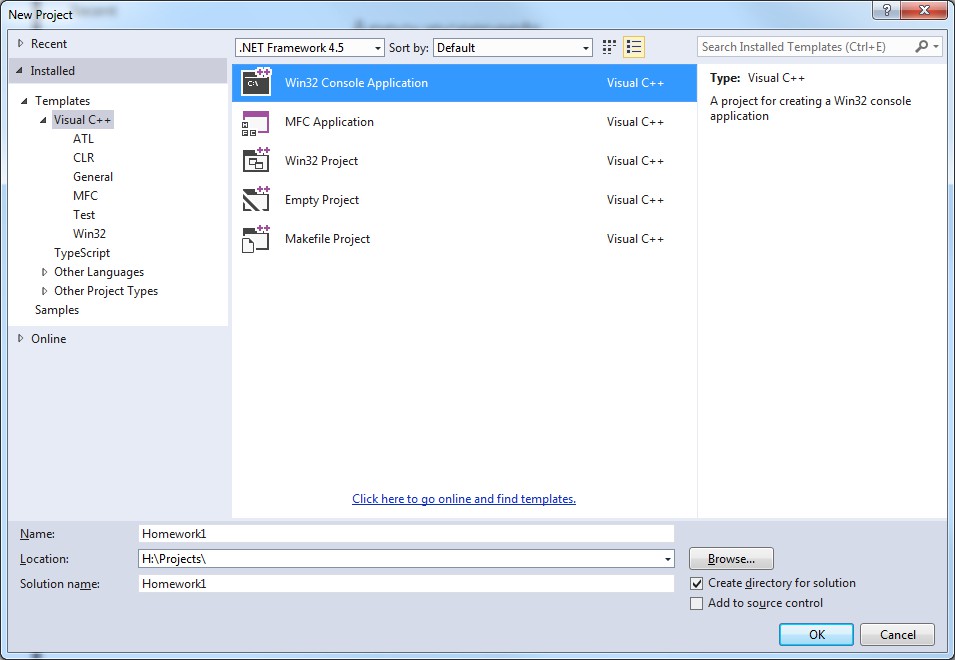
Give the project a name and location and select the default settings from then on. You'll be faced with a blank Visual Studio .NET project. If Visual Studio does not give you a prepared C++ source file you can create one and add it to your project.